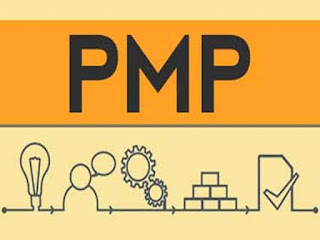Overview of UiPath - What are the Robotic Process Automation tools to learn
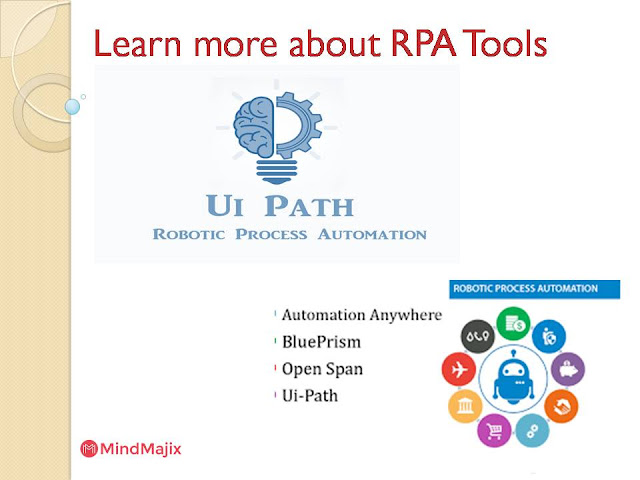
UiPath automation platform enables global enterprises to design, deploy and manage a full fledged robotic workforce that mimics employees in administering rules-based tasks and frees them from the daily routine of rote work. It provides process modeling, change management, deployment management, access control, remote execution and scheduling, execution monitoring, auditing and analytics in full compliance with enterprise security and governance best practices. UiPath training makes you learn all the concepts right from basics to advanced level of UiPath tool. Introduction to UiPath It features three main products: UiPath Studio - an advanced tool that enables you to design automation processes in a visual manner, through diagrams. UiPath Robot - executes the processes built in Studio, as a human would. Robots can work unattended (run without human supervision in any environment, be it virtual or not) or as assistants (a human triggers the process). UiPath Orchestrator - a...